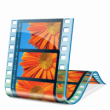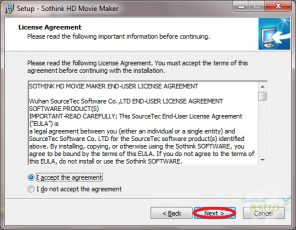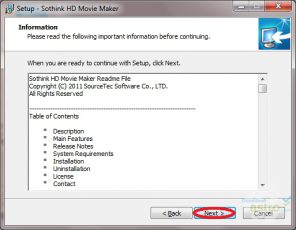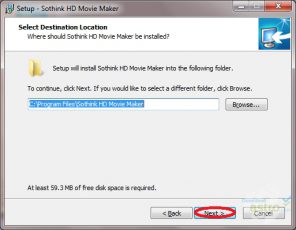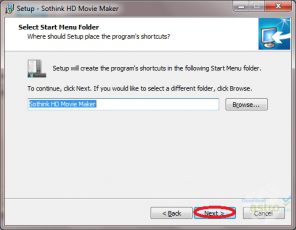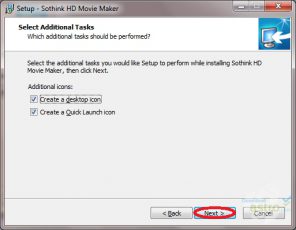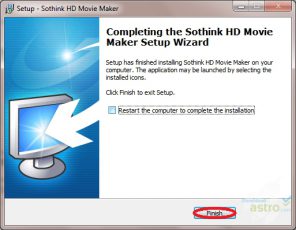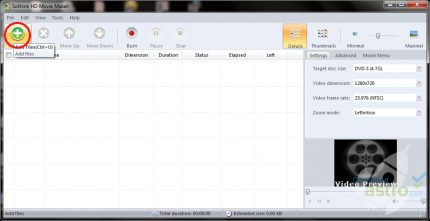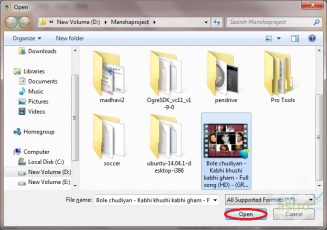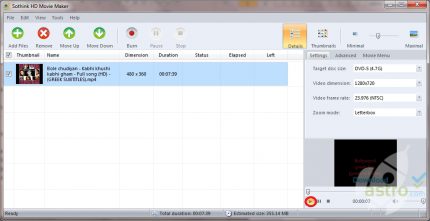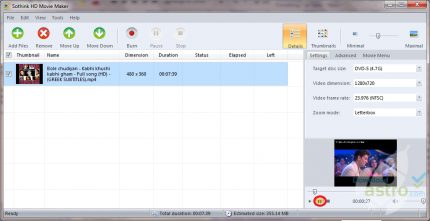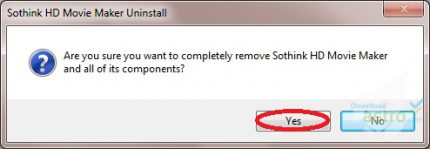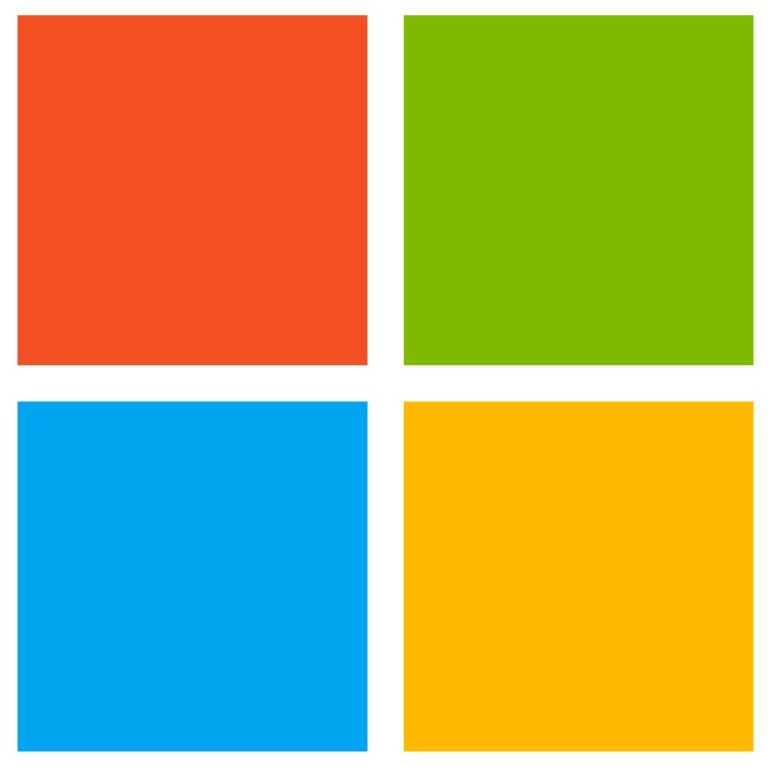For most of us, video editing probably seems like a lot of hard work. Windows Movie Maker was conceived and developed with the aim of simplicity, and simplicity is really what characterizes this program in every respect. Once downloaded and installed, Windows Movie Maker (part of Windows Essentials), you will be able to create and edit your own films with zero hassle.
the videos you wish to work on are easily importable to the program. They can be imported either from your media library or directly from your filming device. Once in the program, you can easily make your own movie by adding video clips to the timeline. AutoMovie Themes are then available to choose from, which enables the program to do the rest for you. However, you can easily edit it manually, adding whatever affects you want. You can cut and trim and move clips, add and change music tracks, insert still images, add fades and dissolves, texts, titles and captions, and much more. All of this in an easy and intuitive way, making it all the more fun to use. Then, when your movie is just the way you want it, it is very easy to use the program to share your work with the world through social media. In short, it is the perfect great program for the amateur movie maker.
Created by Microsoft to offer a free and easy-to -use video editing program. The software, Windows Movie Maker is available as part of Windows Essentials and is easy to download from the Microsoft website. Windows Movie Maker enables users to make their own films from any of their existing videos by simply importing them into the program from their PC or selected devices (e.g. cameras, created DVDs and scanners), it also enables users to utilize their webcams to capture live video and add it to the program. Once the user is satisfied with their edited video, Windows Movie Maker enables them without difficulty to publish to a wide variety of services such as: Facebook, OneDrive and Vimeo.
Windows Movie Maker is very easy to use, enabling users with little to no experience to quickly learn how to get the effects they desire on their videos with very little work. It enables users to import still images, and enables them to be used together with the video clips, letting the user place the images and videos in whatever order they desire in the Storyboard view. Users can add audio to their videos and can modify it so that the music can be faded in and out, and adjust the volume of the music to be lowered when someone is talking.
Many video effects are available in Windows Movie Maker to ensure a great final product, the. The videos can be trimmed to ensure that only the essential parts of any clips are used, the speed at which the clips are played can be sped up or slowed down, and other more extravagant effects are available.