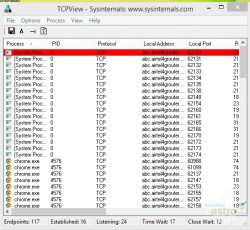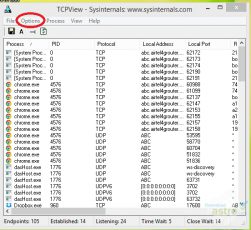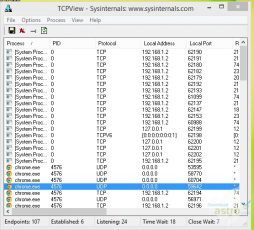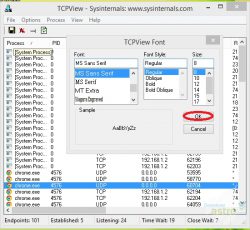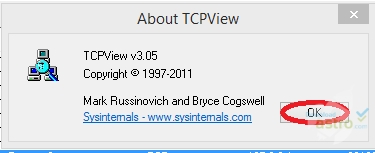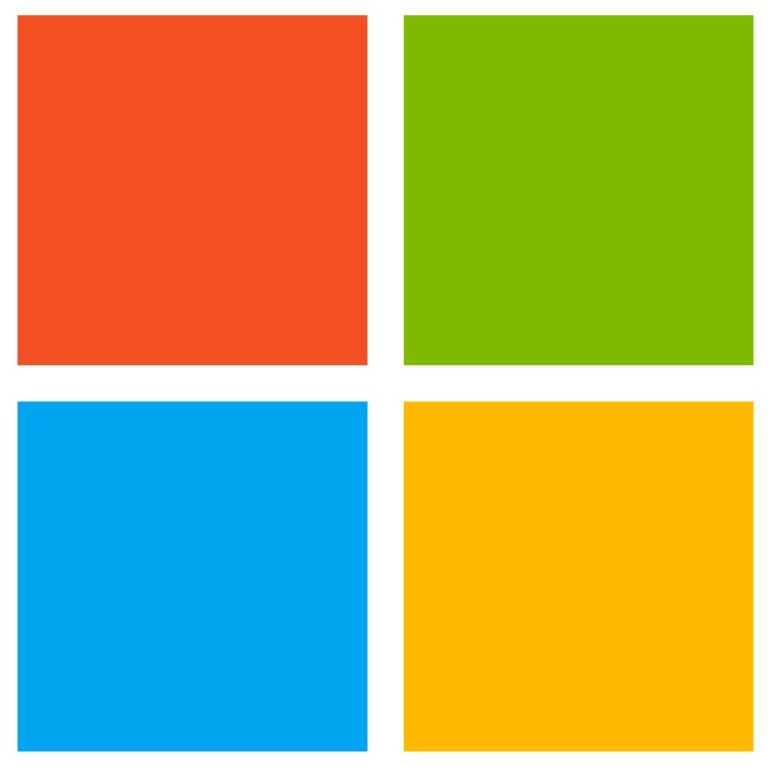TCPView is a well-known Windows software utility that shows users a detailed listing of the entire UDP and TCP endpoints present on their system. Additionally, this includes all the remote and local addresses as well as the state of the TCP connections.
Likewise, on Windows XP, Vista and Server 2008, TCPView gives you the name of all those processes that are holding the endpoint. Moreover, TCPView offers you an informative and handy portion of the Netstat tool, which ships with Windows. Furthermore, TCPView’s download consists of TCPVcon. This is its command-line version that has the same functionalities.
Additionally, here is other important information on the tool:
• Whenever you start TCPView, it lets you use a menu item or toolbar button so that you can toggle the display of resolved names.
• By default, the utility updates itself after every few seconds. As such, if you don’t like this fast-paced operation, you can always go to the Refresh Rate option present at the Options tab and change it.
• The endpoints which alter their state from a single update to the other are highlighted in yellow. Likewise, the ones that are deleted are highlighted in red, and fresh endpoints are highlighted in green.
• TCPView lets you close any established TCP/IP connections (these are labeled with the ESTABLISHED state). All you need to do is to select Close Connections option from the File tab.
All this should be enough to explain how easy it is to use TCPView. So, avail this utility now and get better facilities for yourself.
Now, you can list every connection on your computer.