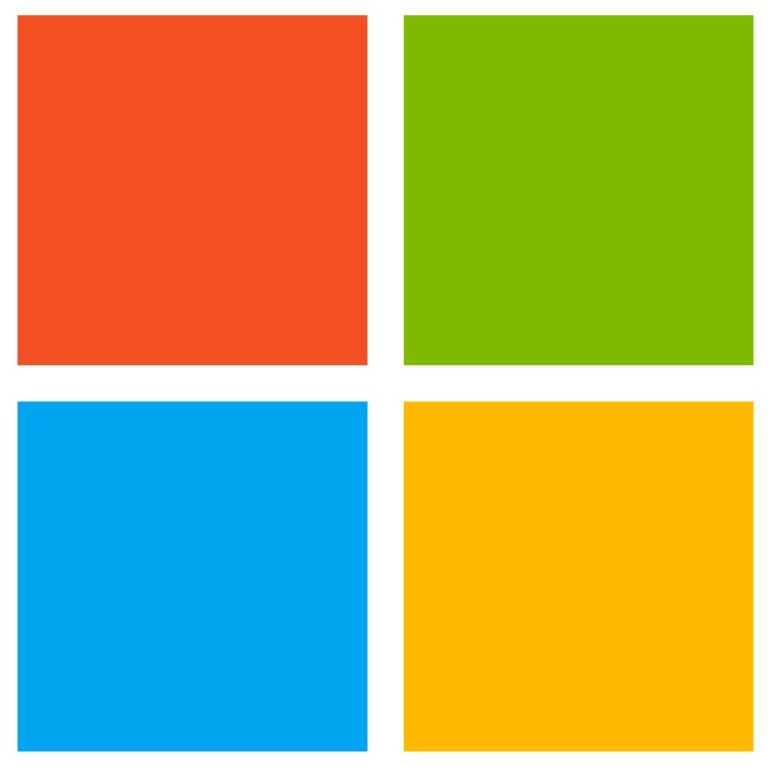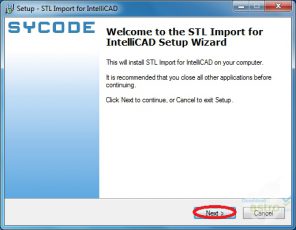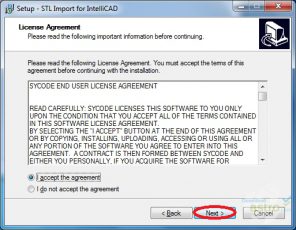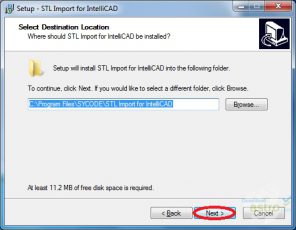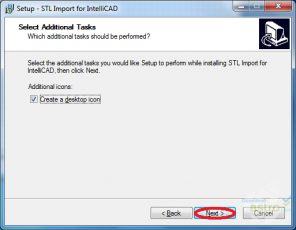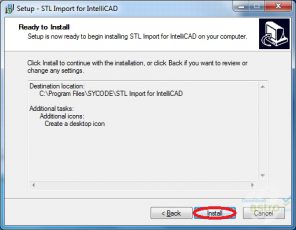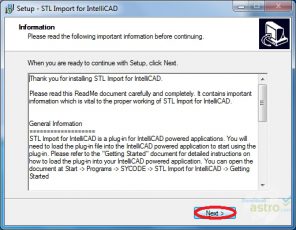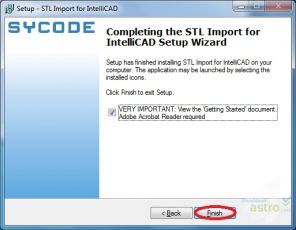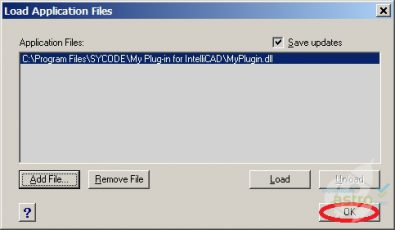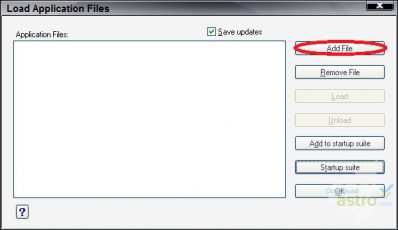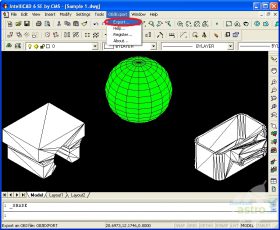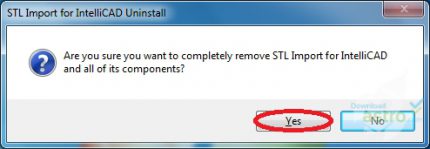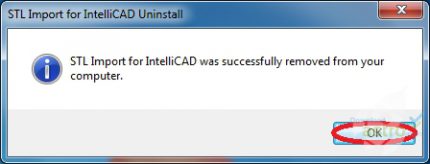The STL Import for IntelliCAD is an extremely powerful STL support software for all IntelliCAD processed applications. The IntelliCAD plug-in enables IntelliCAD applications to attain geometric information and data from files types like ASCII and Binary STL. The STL import program is Rapid Prototyping sector’s regular data diffusion format. This is the only format needed when interacting with stereolithography equipment.
Stereolithography machine incorporates technology which provides users 3D moulds and designs of solid objects, objects which have 3-sided facets. The STL Import for IntelliCAD transforms these facets into singular PolyFace Mesh object, integrating it with active drawing applications. The program is convenient to use because of it adds new prompts to all IntelliCAD powered applications. This feature is known as “STLImport”. All you need to do is type “STLImport” in the command prompt and import the file.
The following is a list of commands featured on the STLImport menu:
• STLImport – Imports an STL file,
• STLImportHelp – Displays the STL Import for IntelliCAD help file,
• STLImportRegister – Registers your copy of STL Import for IntelliCAD and
• STLImportAbout – Displays the STL Import for IntelliCAD About box,
All in all, STL Import for IntelliCAD is a useful program.
관련 애플리케이션을 위한 스테레오리소그라피 STL 가져오기 플러그인