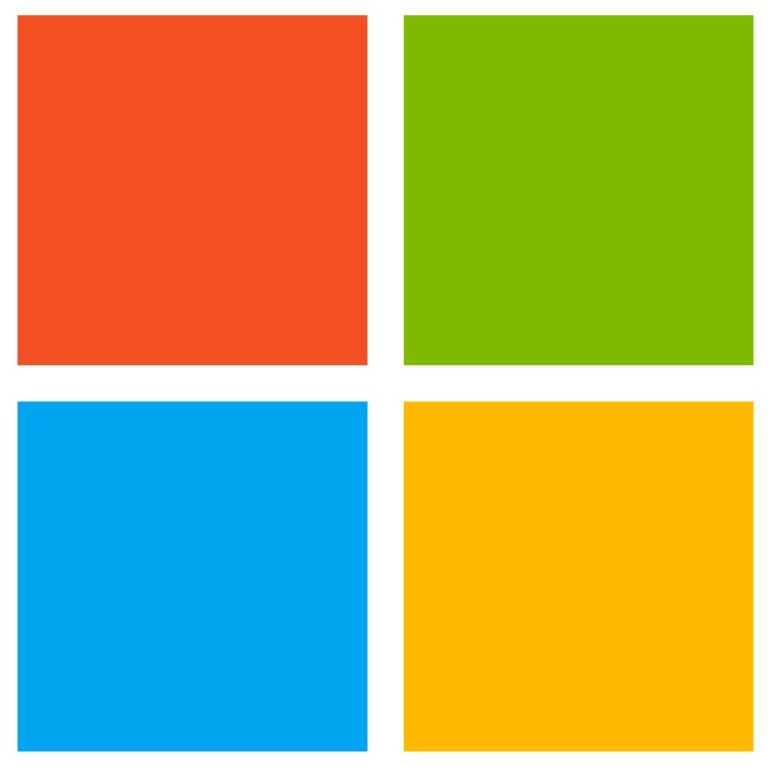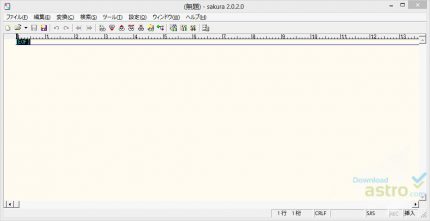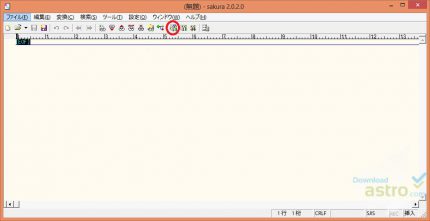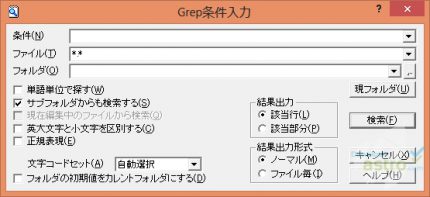A multi-functional text editor, Sakura Editor is highly customizable. It provides a range of useful editing functions, and serves the needs of different groups of users, ranging from writers to high-level programmers. Some of its useful features include incremental search, document formatting, type-ahead, rectangular selection and more. It automatically backs up your editing process, ensuring you do not have to start from scratch in the event of a power outage or computer failure. You also can edit text in multiple languages, which is impressive.
Once your document has been edited, you can preview it before printing, so that mistakes can be prevented before publishing. As mentioned earlier, the software is also used by programmers, which means it also supports source code editing as well as a variety of programming languages, such as HTML, C++, COBOL, and more.
While the software comes with a variety of customization options, its interface is quite standard, making it extremely easy to use. There is also a shortcut key available for each command, which saves time if you need to get editing tasks done efficiently. The software is simple to install, as it comes with straightforward instructions. It does not take up much memory space either, as the application is lightweight.
All in all, Sakura Editor is an effective, multi-functional, text editing software, which packs in a lot of impressive editing features for both writers and programmers.
Text editing software offering a wide range of features