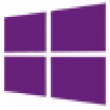Microsoft Office Frontpage is a helpful and comprehensive WYSIWYG HTML editor and Web site administration tool. Microsoft Front Page, as it is commonly referred to, is just one of the software packages from the comprehensive line of Microsoft operating systems. It was initially developed in Cambridge, Massachusetts by the company Vermeer Technologies, Incorporated. Vermeer was eventually acquired by Microsoft, specifically so Microsoft would be able to add FrontPage to its inventory of products. This acquisition was very successful, and Microsoft Front Page is a useful and versatile program. (first paragraph from https://en.downloadastro.com/apps/microsoft_frontpage/)
Microsoft FrontPage is a web design program that was first released for Microsoft Windows 95. It was created by Microsoft to help website designers create their own websites and make them more interactive. The program has since been discontinued, however, as many new features have been added to HTML software.